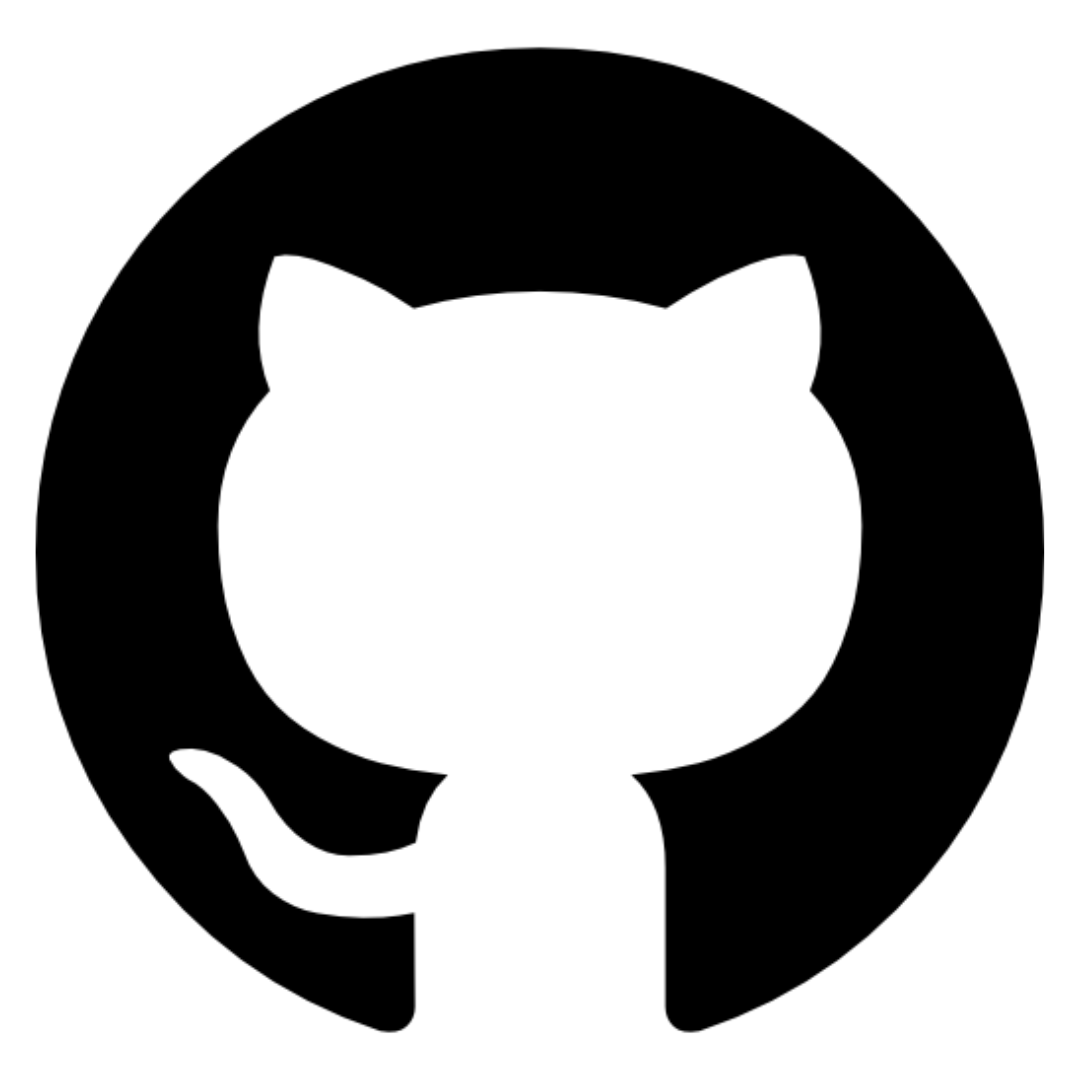|
Source code Repo Deployment
|
platforms offer online hosting andmanagement of repositories,
providing collaboration features and integration with other tools.
|
Saas (YES)
|
Yes
|
Yes
|
Yes
|
Yes
|
|
|
|
On-Prem (YES)
|
Yes
|
Yes
|
Yes
|
Yes
|
|
|
|
Hybrid (YES)
|
Yes
|
Yes
|
Yes
|
Yes
|
|
|
|
Multicloud (YES)
|
Yes
|
Yes
|
Yes
|
Yes
|
|
Create Project usingTemplates
|
When you create a project, you can choose from a list of templates. These templates, for things like GitLab Pages or Ruby, populate the new project with a copy of the files contained in the template.
|
NA
|
Yes
|
No
|
No
|
No
|
|
Branch
|
Branches are the foundation of development in a project, allowing developers to work on changes, propose merges, and maintain a structured workflow for collaboration
|
Creating Branches from an Issue (YES)
|
Yes
|
Yes
|
Yes
|
Yes
|
|
|
|
Managing and Protecting Branches (YES)
|
Yes
|
Yes
|
Yes
|
Yes
|
|
|
|
Viewing All Branches (YES)
|
Yes
|
Yes
|
Yes
|
Yes
|
|
Merge Request Approval Rule
|
A merge request approval rule in GitLab defines the conditions under which a merge request must receive approvals before it can be merged.
Approval rules play a crucial role in promoting code quality, collaboration, and security within the development process in GitLab
|
Setting the Number of Required Approvals (YES)
|
Yes
|
Yes
|
Yes
|
Yes
|
|
|
|
Adding Approvers (YES)
|
Yes
|
Yes
|
Yes
|
Yes
|
|
|
|
Configuring Approval Rules (YES)
|
Yes
|
Yes
|
Yes
|
Yes
|
|
Conflict Identification
|
This conflict arises when developers working on separate branches make conflicting modifications to the same file
|
Inline Editor (YES)
|
Yes
|
Yes
|
Yes
|
Yes
|
|
|
|
Command Line (YES)
|
Yes
|
Yes
|
Yes
|
Yes
|
|
Branch Policies and Restrictions
|
These policies and restrictions help enforce security, compliance, and code quality standards by defining rules for who can push to a branch, merge branches, require approvals before merging, and ensure that external tests pass before changes are integrated.
|
Protecting Branches (YES)
|
Yes
|
Yes
|
Yes
|
Yes
|
|
|
|
Setting Permissions (YES)
|
Yes
|
Yes
|
Yes
|
Yes
|
|
|
|
Code Owner Approval (YES)
|
Yes
|
Yes
|
Yes
|
Yes
|
|
|
|
Viewing All Branches (YES)
|
Yes
|
Yes
|
Yes
|
Yes
|
|
Project /Repo Dashboard
|
A project board in GitLab is a software project management tool used to plan, organize, and visualize a workflow for a feature or product release. It serves as a Kanban or a Scrum board, providing a perfect pairing between issue tracking and project management.
|
Issue Board (YES)
|
Yes
|
Yes
|
Yes
|
Yes
|
|
|
|
Milestone Tracking Reports (YES)
|
Yes
|
Yes
|
Yes
|
Yes
|
|
Collaboration Metrics and Insights
|
GitLab refer to the data and analytics that provide visibility into team collaboration, efficiency, and productivity within the GitLab platform.
|
Value Stream Analytics (YES)
|
Yes
|
provides actionable analytics,
enabling developers to gain valuable insights into repository activity and performance.
|
No
|
Yes
|
|
|
|
DORA Metrics (YES)
|
Yes
|
No
|
No
|
No
|
|
|
|
CI/CD Analytics (YES)
|
Yes
|
No
|
No
|
Yes
|
|
|
|
DevOps Adoption (YES)
|
Yes
|
No
|
No
|
No
|
|
|
|
Issue Analytics (YES)
|
Yes
|
No
|
No
|
Yes
|
|
|
|
Repository Analytics (YES)
|
Yes
|
Yes
|
No
|
Yes
|
|
|
|
Code Review (YES)
|
Yes
|
Yes
|
No
|
Yes
|
|
Continuous Integration and Deployment
|
CI/CD pipelines automate the build, test, and deployment phases of software development, enhancing collaboration, reducing errors, and enabling faster and more reliable software releases.
|
Connect to an External Repository (YES)
|
Yes
|
Yes
|
Yes
|
Yes
|
|
|
|
Pipelines for External Pull Requests (YES)
|
Yes
|
Yes
|
Yes
|
Yes
|
|
Code Snippet
|
A snippet is a feature that allows users to store and share small pieces of code, files, or even entire folders quickly and easily. Snippets can be either private, internal, or public
|
Visibility Levels (YES)
|
Yes
|
Yes
|
Yes
|
No
|
|
|
|
List Snippets (YES)
|
Yes
|
Yes
|
Yes
|
No
|
|
|
|
Snippet Contents (YES)
|
Yes
|
Yes
|
Yes
|
No
|
|
Security
|
GitLab provides a robust set of security features to safeguard code repositories, ensuring the protection of source code and sensitive data
|
Group Settings (YES)
|
Yes
|
Yes
|
No
|
Yes
|
|
|
|
Static Application Security Testing (SAST) (YES)
|
Yes
|
No
|
No
|
No
|
|
|
|
Dynamic Application Security Testing (DAST) (YES)
|
Yes
|
No
|
No
|
No
|
|
|
|
Container Scanning (YES)
|
Yes
|
No
|
No
|
No
|
|
|
|
Access Control and Permissions (YES)
|
Yes
|
Yes
|
Yes
|
Yes
|
|
Data Replication(Geo) (Self-managed)
|
Geo is the solution for widely distributed development teams and for providing a warm-standby as part of a disaster recovery strategy
|
|
Yes
|
No
|
No
|
Yes
|
|
Backup and Disaster Recovery (Self-managed)
|
This process is crucial for mitigating risks such as corrupted data, accidental deletions, ransomware attacks, or unexpected cloud provider downtime.
|
|
Yes
|
Yes
|
Yes
|
Yes
|
|
Webhooks
|
By setting up webhooks, users can automate processes, trigger actions in external systems, or receive notifications based on events within GitLab
|
|
Yes
|
Yes
|
Yes
|
Yes
|
|
Community and Support
|
GitLab provides various support options to users, catering to different needs and levels of assistance.
1.Basic Support
2.Premium & Ultimate Priority support
3.Technical Support Tickets
4.Billing Support
5.Security Support
|
|
Yes
|
Yes
|
Yes
|
Yes
|
 Saas
Saas
 Self Manage
Self Manage
 Saas
Saas
 Self Manage
Self Manage